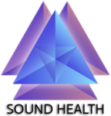Step-by-Step Software Download Instructions
***Please Note: Our programs will NOT work with a MAC operating system, unless you are running parallels with a windows operating system on the parallel.
*Software – By downloading software and attending class from our site, you agree to provide data to Sound Health.
*If you do not supply data, your software will not be renewed. There is a client summary sheet provided on each software download page.
*Second registration or multiple registrations are not permitted without compensation to the software developer (as with Microsoft and most other software companies)